// 普通版本
const messageId = await bot.$sendPrivateMsg('123456789', 'Hello world')
// 异步版本,无法获得调用结果
await bot.$sendPrivateMsgAsync('123456789', 'Hello world')
koishi-adapter-onebot
WARNING
尽管 Koishi 使用了 MITopen in new window 协议,但 OneBot 相关框架普遍使用了基于 AGPL 3.0open in new window 的协议。因此如果你使用 koishi-adapter-onebot 运行你的机器人,你将可能受到 AGPL 3.0 协议的限制,必须将你的代码开源并保持同协议。Koishi 及其作者对使用上述框架或违反上述限制的行为所可能造成的一切后果概不负责。
OneBotopen in new window (旧名 CQHTTP) 是一个聊天机器人应用接口标准,目前可用于 QQ 机器人。要使用 koishi-adapter-onebot,你需要首先下载一个实现该协议的框架:
- Mrs4s/go-cqhttpopen in new window(推荐)
- yyuueexxiinngg/cqhttp-miraiopen in new window
- richardchien/coolq-http-apiopen in new window(配合 iTXTech/mirai-nativeopen in new window 使用)
上述框架也在 OneBot 的基础上扩展了各自的接口,而这些扩展的功能也被包含在了 koishi-adapter-onebot 中。
- 标有 go-cqhttp 的 API 只能基于 go-cqhttp 运行
特性介绍
协议选择
目前 Koishi 已经完全实现了 OneBot 所定义的全部三种通信方式,因此它们之间不存在任何功能上的差别。
但是,HTTP 需要 Koishi 和 OneBot 所处于同一台机器,或所处的机器都拥有公网 IP;而 WebSocket 只需要 Koishi 和 OneBot 所处于同一台机器,或运行 OneBot 的机器拥有公网 IP。因此如果你在服务端运行 CoolQ,同时在个人电脑上调试你的 Koishi 应用,你应当选择使用 WebSocket 模式。
从性能上说,WebSocket 占用的资源会更少(因为不需要每次都建立连接),但是响应速度可能不如 HTTP;另一方面,当一个 Koishi 应用同时管理着多个机器人时,HTTP 能通过快捷调用和服务器复用的方式来提高性能,但是 WebSocket 并没有这些机制。
异步调用
OneBot 提出了异步调用的概念,当 OneBot 服务器受到异步调用请求时,如果调用正确,将直接返回 200。这样做的好处是,如果某些操作有较长的耗时(例如发送含有大量图片的消息或清空数据目录等)或你不关心调用结果,使用异步调用可以有效防止阻塞。下面说明了异步调用和普通调用的关系:

但是另一方面,你也无法得知异步调用是否成功被执行。与此同时,没有副作用的异步调用也毫无意义(因为这些调用本身就是为了获取某些信息,但是异步调用是无法获取调用结果的)。因此,Koishi 为除此以外的所有异步调用都提供了 API,它们的调用接口与非异步的版本除了在方法后面加了一个 Async 外没有任何区别:
TIP
虽然异步调用方法的名字以 Async 结尾,但是其他方法也是异步函数,它们都会返回一个 Promise 对象。取这样的名字只是为了与 OneBot 保持一致。
快捷回复
Meta 对象还提供了一个快捷回复方法 session.send,调用它可以快速实现对原消息的回复。快捷操作的响应速度会高于普通的 Sender API 调用,但是默认情况下这种操作同上面的异步调用一样,这些操作也是无法获得调用结果的。完整的快捷操作列表参见 Koishi 添加的属性。
这里也简单介绍一下快捷操作的原理。当正常使用 HTTP 模式时,每个事件上报和 API 调用都使用了不同的连接。那么快捷操作则相当于将 API 调用作为事件上报的响应。当然,这种做法有着很多限制,例如对 WebSocket 无效,同一个事件只能响应一次,以及需要手动处理响应超时的问题。因此,默认情况下这种优化是不开启的。如果手动配置了 quickOperation,则会将这个配置项作为时间限制,在这个时间限制内第一个调用快捷操作的会享受这种优化(事实上大部分操作都只有一个响应,所以这种优化对 HTTP 往往是非常有效的),之后的所有快捷操作调用都会自动转化为异步调用,这样可以保证快捷操作永远都是可用的。
下面这张图比较了使用 HTTP 时,快捷操作与默认机制的区别:
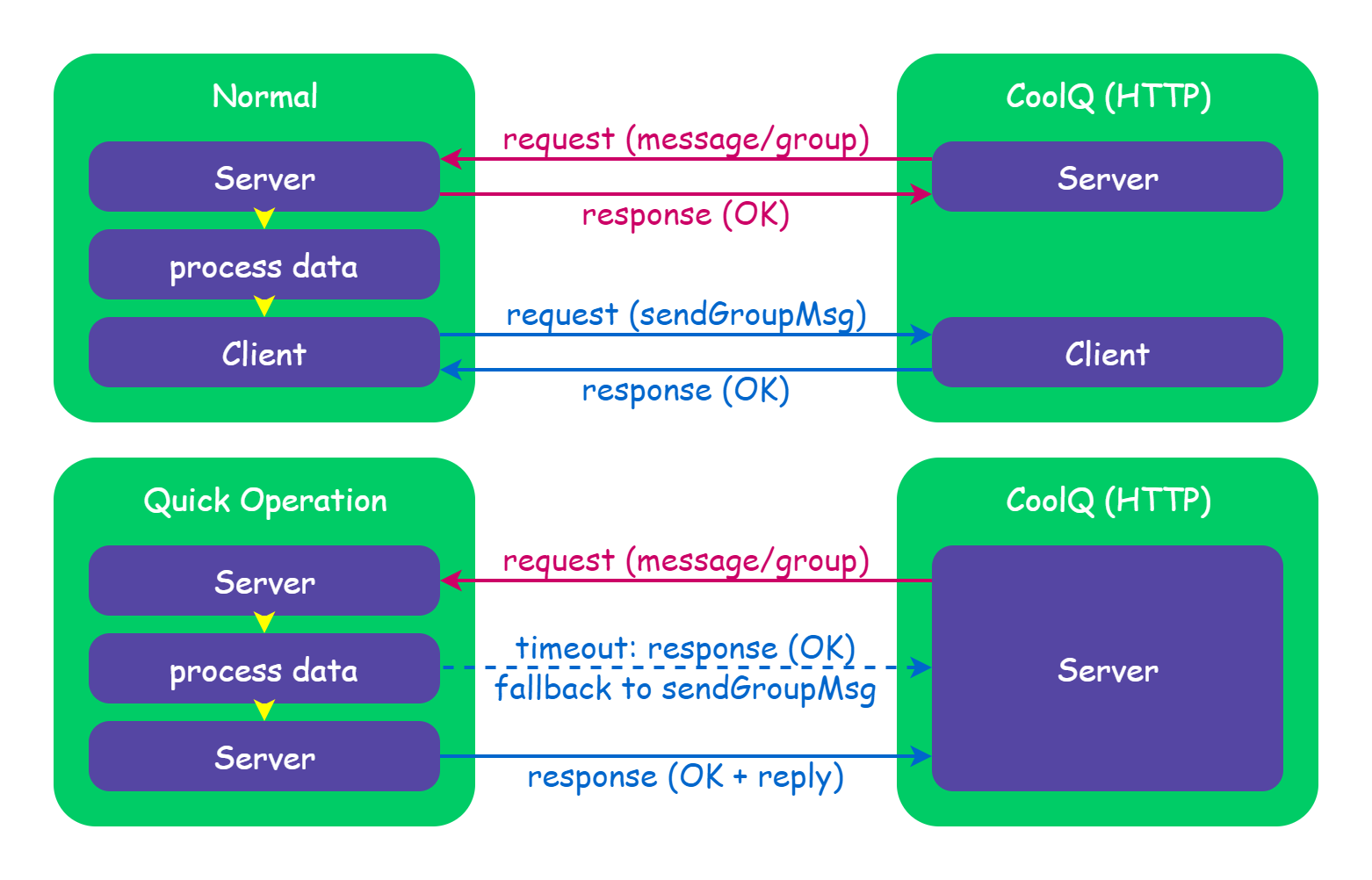
机器人选项
options(.bots[]).type
- 可选值: onebot, onebot:http, onebot:ws, onebot:ws-reverse
如果使用了 onebot,Koishi 会读取你的 server 选项,根据你配置的服务器 URL 进行适配。
相关 OneBot 配置:use_http, use_ws。
options(.bots[]).server
- 类型:
string
如果使用了 HTTP,则该配置将作为发送信息的服务端;如果使用了 WebSocket,则该配置将作为监听事件和发送信息的服务端。
相关 OneBot 配置:host, port, ws_host, ws_port。
options(.bots[]).token
- 类型:
string
发送信息时用于验证的字段,应与 OneBot 的 access_token 配置保持一致。
适配器选项
包括全部的 WsClient 选项和下列额外选项:
options.onebot.path
- 类型:
string - 默认值:
'/onebot'
服务器监听的路径。仅用于 HTTP 通信方式。
相关 OneBot 配置:post_url。
options.onebot.secret
- 类型:
string
接收信息时用于验证的字段,应与 OneBot 的 secret 配置保持一致。
options.onebot.quickOperation
- 类型:
number
快捷操作的时间限制,单位为毫秒。如果配置了这个选项且使用了 HTTP 通信方式,则在这段时间内的首次调用 session.send() 或类似的方法将不产生新的 HTTP 请求。默认值为 100。参见 快捷操作 一节。
go-cqhttp 配置参考
HTTP
module.exports = {
type: 'onebot:http',
selfId: '123456789',
server: 'http://127.0.0.1:5700',
secret: 'my-secret',
port: 8080,
}
account:
uin: 123456789
servers:
- http:
disabled: false
host: 127.0.0.1
port: 5700
post:
- url: http://localhost:8080/onebot
secret: my-secret
WebSocket
module.exports = {
type: 'onebot:ws',
selfId: '123456789',
server: 'ws://127.0.0.1:6700',
}
account:
uin: 123456789
servers:
- ws:
disabled: false
host: 127.0.0.1
port: 6700
反向 WebSocket
module.exports = {
type: 'onebot:ws-reverse',
selfId: '123456789',
port: 8080,
}
account:
uin: 123456789
servers:
- ws-reverse:
disabled: false
universal: ws://127.0.0.1:8080/onebot
配置 path 和 selfUrl
module.exports = {
// 请注意这里的 port 可能跟 selfUrl 中的不一致
// 你可以通过 nginx,candy 等工具实现端口的转发和 SSL 等需求
port: 8080,
selfUrl: 'https://my-host:9090',
onebot: {
path: '/foo',
},
}
servers:
# 这里同时列出了 http 和 ws-reverse 中需要做的修改
# 实际情况下你可能只需要用到其中一份配置
- http:
post:
- url: https://my-host:9090/onebot
- ws-reverse:
universal: wss://my-host:9090/onebot
发送消息
bot.$sendGroupMsg(groupId, message, autoEscape?)
- groupId:
number群号 - message:
string要发送的内容 - autoEsacpe:
boolean消息内容是否作为纯文本发送(即不解析 CQ 码) - 返回值:
Promise<number>新信息的 messageId
发送群消息。
bot.$sendGroupForwardMsg(groupId, nodes) go-cqhttp
- groupId:
number群号 - nodes:
CQNode[]消息节点列表 - 返回值:
Promise<void>
发送群批量转发消息。
interface CQNode {
type: 'node'
data: {
id: number
} | {
name: string
uin: number
content: string
}
}
bot.$sendLike(userId, times?)
- userId:
number好友 QQ 号 - times:
number点赞次数 - 返回值:
Promise<void>
给好友点赞。
注意
本接口仅限对好友使用。
bot.$getGroupMsg(messageId) go-cqhttp
- messageId:
number消息编号 - 返回值:
Promise<GroupMessage>
发送群批量转发消息。
export interface GroupMessage {
messageId: number
realId: number
sender: AuthorInfo
time: number
content: string
}
bot.$getForwardMsg(messageId) go-cqhttp
- messageId:
number消息编号 - 返回值:
Promise<ForwardMessage>
发送群批量转发消息。
export interface ForwardMessage {
messages: {
sender: AuthorInfo
time: number
content: string
}[]
}
群相关
bot.$setGroupKick(groupId, userId, rejectAddRequest?)
- groupId:
number群号 - userId:
numberQQ 号 - rejectAddRequest:
boolean拒绝此人的加群请求 - 返回值:
Promise<void>
踢出群聊或拒绝加群。
bot.$setGroupBan(groupId, userId, duration?)
- groupId:
number群号 - userId:
numberQQ 号 - duration:
number禁言时长(秒),设为 0 表示解除禁言 - 返回值:
Promise<void>
群组单人禁言。
bot.$setGroupAnonymousBan(groupId, anonymous, duration?)
- groupId:
number群号 - anonymous:
object | string匿名用户的信息或 flag,参见 Message 型元数据属性 - duration:
number禁言时长(秒),设为 0 表示解除禁言 - 返回值:
Promise<void>
群组匿名用户禁言。
bot.$setGroupWholeBan(groupId, enable?)
- groupId:
number群号 - enable:
boolean是否禁言,默认为true - 返回值:
Promise<void>
群组全员禁言。
bot.$setGroupAdmin(groupId, userId, enable?)
- groupId:
number群号 - userId:
numberQQ 号 - enable:
boolean是否设置为管理员,默认为true - 返回值:
Promise<void>
群组设置管理员。
bot.$setGroupAnonymous(groupId, enable?)
- groupId:
number群号 - enable:
boolean是否允许匿名,默认为true - 返回值:
Promise<void>
群组设置匿名。
bot.$setGroupCard(groupId, userId, card?)
- groupId:
number群号 - userId:
numberQQ 号 - card:
string群名片 - 返回值:
Promise<void>
设置群名片。
bot.$setGroupLeave(groupId, isDismiss?)
- groupId:
number群号 - isDismiss:
boolean是否解散群(仅对群主生效) - 返回值:
Promise<void>
退出群组。
bot.$setGroupSpecialTitle(groupId, userId, specialTitle?, duration?)
- groupId:
number群号 - userId:
numberQQ 号 - specialTitle:
string专属头衔 - duration:
number有效时长(秒,目前可能没用) - 返回值:
Promise<void>
设置群组专属头衔。
bot.$sendGroupNotice(groupId, title, content)
- groupId:
number群号 - title:
string标题 - content:
string内容 - 返回值:
Promise<void>
发布群公告。
bot.$setGroupName(groupId, name) go-cqhttp
- groupId:
number群号 - name:
string群名称 - 返回值:
Promise<void>
修改群名称。
处理请求
bot.$setFriendAddRequest(flag, approve?, remark?)
- flag:
string加好友请求的 flag(需从上报的数据中获得) - approve:
boolean是否同意请求,默认为true - remark:
string好友备注名(仅当同意时有效) - 返回值:
Promise<void>
处理加好友请求。
bot.$setGroupAddRequest(flag, subtype, approve?, reason?)
- flag:
string加群请求的 flag(需从上报的数据中获得) - subtype:
'add' | 'invite'子类型,参见 Request 型元数据属性 - approve:
boolean是否同意请求,默认为true - reason:
string拒绝理由(仅当拒绝时有效) - 返回值:
Promise<void>
处理加群请求或邀请。
账号信息
bot.$getLoginInfo()
- 返回值:
Promise<UserInfo>登录号信息
获取登录号信息。
export interface UserInfo {
userId: number
nickname: string
}
bot.$getVipInfo()
- 返回值:
Promise<VipInfo>会员信息
获取会员信息。
export interface VipInfo extends UserInfo {
level: number
levelSpeed: number
vipLevel: number
vipGrowthSpeed: number
vipGrowthTotal: string
}
bot.$getStrangerInfo(userId, noCache?)
- userId:
number目标 QQ 号 - noCache:
boolean是否不使用缓存,默认为false - 返回值:
Promise<StrangerInfo>陌生人信息
获取陌生人信息。
export interface StrangerInfo extends UserInfo {
sex: 'male' | 'female' | 'unknown'
age: number
}
bot.$getFriendList()
- 返回值:
Promise<FriendInfo[]>好友列表
获取好友列表。
export interface FriendInfo extends UserInfo {
remark: string
}
bot.$getGroupList()
- 返回值:
Promise<ListedGroupInfo[]>群信息列表
获取群列表。
export interface ListedGroupInfo {
groupId: number
groupName: string
}
bot.$getGroupInfo(groupId, noCache?)
- groupId:
number目标群号 - noCache:
boolean是否不使用缓存,默认为false - 返回值:
Promise<GroupInfo>群信息
获取群信息。
export interface GroupInfo extends ListedGroupInfo {
memberCount: number
maxMemberCount: number
}
bot.$getGroupMemberInfo(groupId, userId, noCache?)
- groupId:
number目标群号 - userId:
number目标 QQ 号 - noCache:
boolean是否不使用缓存,默认为false - 返回值:
Promise<GroupMemberInfo>群成员信息
获取群成员信息。
export interface SenderInfo extends StrangerInfo {
area?: string
card?: string
level?: string
role?: 'owner' | 'admin' | 'member'
title?: string
}
export interface GroupMemberInfo extends SenderInfo {
cardChangeable: boolean
groupId: number
joinTime: number
lastSentTime: number
titleExpireTime: number
unfriendly: boolean
}
bot.$getGroupMemberList(groupId)
- groupId:
number目标群号 - 返回值:
Promise<GroupMemberInfo[]>群成员列表
获取群成员列表。
bot.$getGroupNotice(groupId)
- groupId:
number目标群号 - 返回值:
Promise<GroupNoticeInfo[]>群公告列表
获取群公告列表。部分字段具体含义可能需要自行理解。
export interface GroupNoticeInfo {
cn: number
fid: string
fn: number
msg: {
text: string
textFace: string
title: string
}
pubt: number
readNum: number
settings: {
isShowEditCard: number
remindTs: number
}
u: number
vn: number
}
其他操作
bot.$getCookies(domain?)
- domain:
string需要获取 cookies 的域名 - 返回值:
Promise<string>cookies
获取 Cookies。
bot.$getCsrfToken()
- 返回值:
Promise<string>CSRF Token
获取 CSRF Token。
bot.$getCredentials()
- domain:
string需要获取 cookies 的域名 - 返回值:
Promise<Credentials>接口凭证
获取 QQ 相关接口凭证,相当于上面两个接口的合并。
export interface Credentials {
cookies: string
csrfToken: number
}
bot.$getRecord(file, outFormat, fullPath?)
- file:
string语音文件名 - outFormat:
'mp3' | 'amr' | 'wma' | 'm4a' | 'spx' | 'ogg' | 'wav' | 'flac' - fullPath:
boolean是否返回文件的绝对路径 - 返回值:
Promise<RecordInfo>
获取语音:并不是真的获取语音,而是转换语音到指定的格式,然后返回 data/record 目录下的语音文件名。注意,要使用此接口,需要安装 CoolQ 的 语音组件open in new window。
export interface RecordInfo {
file: string
}
bot.$getImage(file)
- file:
string图片文件名 - 返回值:
Promise<ImageInfo>
获取图片:与上面类似,不过返回 data/image 目录下的图片路径。
export interface ImageInfo {
file: string
// go-cqhttp 特有
size: number
filename: string
url: string
}
bot.$canSendImage()
- 返回值:
Promise<boolean>是否可以发送图片
检查是否可以发送图片。
bot.$canSendRecord()
- 返回值:
Promise<boolean>是否可以发送语音
检查是否可以发送语音。
bot.$getStatus()
- 返回值:
Promise<StatusInfo>插件运行状态
获取插件运行状态。
export interface StatusInfo {
appInitialized: boolean
appEnabled: boolean
pluginsGood: boolean
appGood: boolean
online: boolean
good: boolean
}
bot.$getVersionInfo()
- 返回值:
Promise<VersionInfo>插件版本信息
获取 OneBot 的版本信息。
export interface VersionInfo {
coolqDirectory: string
coolqEdition: 'air' | 'pro'
pluginVersion: string
pluginBuildNumber: number
pluginBuildConfiguration: 'debug' | 'release'
// go-cqhttp 特有
goCqhttp: boolean
runtimeVersion: string
runtimeOs: string
}
bot.$setRestart(cleanLog?, cleanCache?, cleanEvent?)
- cleanLog:
boolean是否在重启时清空 CoolQ 的日志数据库(log*.db) - cleanCache:
boolean是否在重启时清空 CoolQ 的缓存数据库(cache.db) - cleanEvent:
boolean是否在重启时清空 CoolQ 的事件数据库(eventv2.db) - 返回值:
Promise<void>
重启 CoolQ,并以当前登录号自动登录(需勾选快速登录)。
警告
由于强行退出可能导致 CoolQ 数据库损坏而影响功能,此接口除非必要请尽量避免使用。
bot.$setRestartPlugin(delay?)
- delay:
string要延迟的毫秒数,如果默认情况下无法重启,可以尝试设置延迟为 2000 左右 - 返回值:
Promise<void>
重启 HTTP API 插件。
bot.$cleanDataDir(dataDir)
- dataDir:
'image' | 'record' | 'show' | 'bface'要清理的目录名 - 返回值:
Promise<void>
清理积攒了太多旧文件的数据目录。
bot.$cleanPluginLog()
- 返回值:
Promise<void>
清空插件的日志文件。